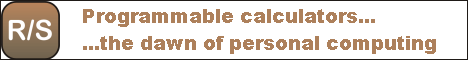All early Texas Instruments calculators, including the SR-52 and the TI-59 used the INV key for many functions: INV SBR to return from a subroutine, INV Ln to calculate the exponential, or INV EE to cancel scientific display mode are just some of the examples of this key's usage. The TI-88 is no exception; there are many uses of the INV key on this machine, some of them less than obvious.
| INV Σ+ | Remove statistics data point | |
| INV P-R | Rectangular to polar conversion | |
| INV OP nn | Display OP code function (do not execute) | |
| INV CMs | Clear program memory | |
| INV SBR | Subroutine return | |
| INV Log | Common antilogarithm | |
| INV Ln | Natural antilogarithm | |
| INV GFR | Go backward relative | |
| INV EE | Cancel scientific display mode | |
| INV Time | Display date | |
| INV Eng | Cancel engineering display mode | |
| INV Fix | Cancel fixed-point display mode | |
| INV Int | Calculate fractional part | |
| INV DRG | Set to degrees mode | |
| INV If> | If less than | |
| INV If= | If not equal | |
| INV Dsz | Decrement and execute on zero | |
| INV IfF | If flag not set | |
| INV StF | Clear flag | |
| INV sin | Arc sine | |
| INV cos | Arc cosine | |
| INV tan | Arc tangent | |
| INV Lst | List data memories | |
| INV Prt | Advance printer | |
| INV Trc | Cancel trace mode |